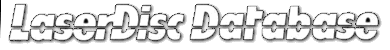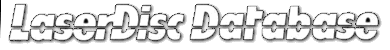MATRIXED SURROUND
 

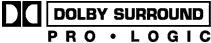
Now that we have Stereo, there are interesting things that can be done! For example, we can add additional audio channels (center and rear) encoded into the stereo tracks.
This type of surround sound went through many names and branding over the years, but it can usually be found as "Dolby Stereo" (for theaters), "Dolby Surround" (for home video),
"Dolby Pro-Logic" (the decoding of Dolby Surround) and also got variants from competing companies such as "DTS Stereo" (DTS), "Ultra Stereo" (USL),
"Chace Stereo" (Chace Productions, to turn mono into stereo surround), "RSS (Roland Sound System)".
Look for specific logos somewhere on the back of the cover or on the disc labels. Sometimes it also shows as an opening logo sequence when playing the disc itself.
| Sound Encoding | Analog Tracks |
 |  |
| Sound Encoding | Digital Tracks |
 |  |
| Sound Encoding | Digital Tracks | Analog Tracks |
  |  |  |
| Sound Encoding | Digital Tracks | Analog Tracks |
  |  |  |
| Sound Encoding | Digital Tracks | Analog Tracks |
  | Recorded in
 | Recorded in
 |
| Sound Encoding | Digital Tracks | Analog Tracks |
  |  |  |
When you submit a new title or an update for this type of soundtrack, choose the appropriate SOUND = ANALOG and/or DIGITAL w/ or w/o CX, LEFT = [choose the right Surround flavor] and leave RIGHT empty since it's the same stereo soundtrack.
For some reason, RSS doesn't seem to be compatible with CX for games, maybe because there is some real-time encoding happening and adding CX would add too much processing power?
REALTIME SPACIALIZATION
For a handful of videogame titles, ROLAND RSS system was used to provide stereo spacialization (sound location) to extend the playing experience.
I don't have a lot of details on how it was stored/used on a LD-ROM, if you have any technical informations, I'm interested!
| Sound Encoding | Digital Tracks | Analog Tracks |
  |  |  |
DOLBY DIGITAL/AC3 (5.1)


| Analog Left = | MONO ONLY |
| Analog Right = | DOLBY DIGITAL AC3RF |
| Digital Left = |  |
| Digital Right = |  |
Now, with the improvement of technology and home theaters getting more and more electronics (DSP, etc.) it was time to stop ADDING extra info in existing tracks but
a good time to REPLACE one track with something more fun. Since the Analog tracks were separate analog signals, it was possible to encode (modulate) a digital stream
inside the analog bandwidth. The choice was made to use the Analog Right track and to put a modulated version of a digital 5.1 soundtrack at 386kbps.
When played on old players it would sound like garbage on the analog right track (possibly damaging your speakers, be careful!) but more recent players would automatically
mute the right analog track and provide an AC3RF output for external decoding from AC3RF to AC3. For more details on AC3RF, please read the
dedicated HELP SECTION here. If you've been reading this whole page, then you already know that CX Encoding will not be possible
since the 2 Analog Tracks are completely different.
It's a clever trick because you keep maximum backward compatibility for most player owners and remain true to the LaserDisc specs:
- Old system with analog only will play the soundtrack mono (unless it's been replaced with a commentary, Criterion used this on more than half of their AC3 releases).
- Standard Dolby Pro-Logic systems will keep using the Digital Audio Surround soundtrack.
- Whoever upgraded to AC3RF decoding (via demodulator or intergated A/V Amp) will enjoy the 5.1 soundtrack
| Sound Encoding | Digital Tracks | Analog Left | Analog Right |
 |  |  |  |
| Sound Encoding | Digital Tracks | Analog Left | Analog Right |
 |  | Commentary |  |
Towards the end of the LaserDisc era, Dolby was trying to cram even more information into the 5.1 channels and... used the old matrix surround trick from Dolby Surround
to encode an additional 6th channel in the 5.1 stream thus creating a 6.1 Surround EXtended experience. The 6.1 bit is not set on LD so you'll have to force your
Amp into 6.1 mode to enjoy the extra track.
| Sound Encoding | Digital Tracks | Analog Left | Analog Right |
 |  |  |  |
Although it could have been possible to release a PAL release with AC3 (going back to Analog only, left mono, right AC3RF), it would have made little sense because
these disc would mainly become AC3-only, no other Surround tracks and entry level PAL players would stop playing analog audio altogether. Making it a nearly
impossible-to-sale product. As a matter of fact, there were 3 Dolby Digital titles released in Europe but ... NTSC!
| Sound Encoding | Digital Tracks | Analog Left | Analog Right |
 |  |  |  |
| Sound Encoding | Digital Tracks | Analog Left | Analog Right |
 |  |  |  |
| Sound Encoding | Digital Tracks | Analog Left | Analog Right |
 |  |  |  |
These are respectively the last USA and Japan AC3 releases:
| Sound Encoding | Digital Tracks | Analog Left | Analog Right |
 |  |  |  |
| Sound Encoding | Digital Tracks | Analog Left | Analog Right |
 |  |  |  |
DTS Digital Surround (5.1)
 

| Analog Left = |  |
| Analog Right = |  |
| Digital Left + Digital Right = | DTS 5.1 |
Now comes DTS who helped Steven Spielberg create the Jurassic Park sound experience (George Lucas was supporting Dolby instead) and they wanted to find a way
to turn it into a commercial product. DTS in theaters are separate CD-ROMs with time synchronization on the movie reels (because there was no more space on the reel after
adding Dolby, SDDS and the stereo tracks!). But for commercial release it would have to be turned into a constant bitrate and 386kbps of Dolby Digital was not enough.
They chose to replace the Digital Tracks this time around, using both tracks for additional space at a bitrate of 1,235kbps since this approach had already
been taken to produce DTS CDs. But at least this time no dedicated RF out plug and a need for an extra demodulator, a simple toslink/coax output would be enough.
This decision had the consequence that a DTS LaserDisc cannot have LD-G captioning (the data sync is burried in the digital audio).
Jurassic Park was re-released in DTS on LD (and would eventually also get an AC3 release)
| Sound Encoding | Digital Tracks | Analog Tracks |
  |  |  |
| Sound Encoding | Digital Tracks | Analog Tracks |
  |  |  |
| Sound Encoding | Digital Tracks | Analog Left | Analog Right |
 |  |  |  |
Technically PAL LDs could this time carry a DTS soundtrack (and ONLY a DTS soundtrack) consuming both Digital Tracks for it. In reality, only one release
ever took advantage of this feature:
| Analog Left = |  |
| Analog Right = |  |
| Digital Left + Digital Right = | DTS 5.1 |
| Sound Encoding | Digital Tracks |
 |  |
These are respectively the last USA and Japan DTS releases, there were no DTS ES 6.1 releases on LaserDisc:
| Sound Encoding | Digital Tracks | Analog Tracks |
  |  |  |
| Sound Encoding | Digital Tracks | Analog Tracks |
  |  |  |
|