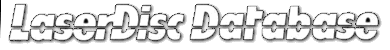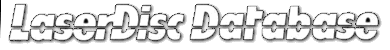|
AC3RF is a recurring topic for questions on the forum, often from new LD users who have a DVD/BD background and
have a hard time thinking in terms of pre-digital devices.
I hope this little AC3RF FAQ will clear most of the questions, it's an update to an eBay guide I wrote about 10 years ago.
So you got yourself a recent LD player with an AC3RF output or you are planning to get one?
You might be wondering what is needed to process it correctly... or more simply what could be different from the
Dolby Digital soundtracks found on DVDs or BDs?
Just a few basic checks:
- LD Players able to ouput AC3RF information have a dedicated coax output at their back (most of the post 1995 models
should be able to do that properly, PAL players have to be recent and be able to play both PAL and NTSC)
- To identify laserdiscs with an AC3 soundtrack look for the logo at the back (sometimes a sticker on front
for US releases or Obi information for Japanese releases). The logo changed over time:
- Dolby Stereo Digital (probably predates LD releases)
- AC3RF (early releases only)
- Dolby Surround - AC3 Digital (quite randomly used)
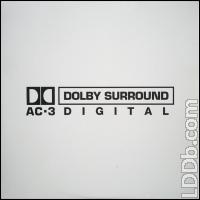
- Dolby Digital (most common)
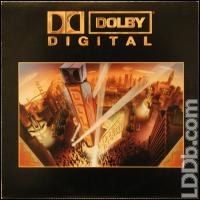
- On very late releases featuring Dolby 6.1 encoding the logo
 appeared (in Japanese サラウンドEX) appeared (in Japanese サラウンドEX)
Dolby Digital soundtracks on LD are more compressed than most DVDs (384Kbps instead of 448kbps)
So... you might rightfully ask Will LD soundtracks sound weaker, less defined than their DVD counterpart?
Normally they should but the fact is that they don't sound weaker, they actually often tend to sound better, especially when
compared with early DVDs releases. How is that possible? The audio mastering was made for a purely 5.1 system
(full 5 speakers + dedicated subwoofer). If you had only a standard stereo or surround system, then the Digital Tracks
(standard Dolby Surround) were available. In the meantime, DVD had only one AC3 soundtrack that was supposed to sound as good
as possible on any system, from a simple stereo TV set to a full-blown THX-certified system. Compromises were made on dynamics
and frequency ranges to make sure your Death Star final explosion in Star Wars does not make "plop" on your speakers.
All in all, there are potentially better AC3 soundtracks on LD. As of early 2018,
the database lists 1,150 AC3 titles.
This includes multiple AC3 releases of the same title in different countries or Pan&Scan vs Letterbox version, single vs Boxset, etc.
Dolby Digital soundtracks on LD are actually stored in an analog format
They are physically stored on the right analog track of NTSC LDs. They are digital information stored with modulation -- just like Internet (digital) used to be accessed over (analog) phone lines in the 90's via MOdulation/DEModulation (MODEM) devices.
The analogy (pun intended) still works for LDs because to enjoy their AC3 soundtrack you will need a demodulator able to transform this analog signal into a digital bitstream that your A/V amp can understand.
Three possibilities:
- You own a high-end A/V system and it provides a built-in AC3RF IN connection (very rare these days)
- You own a rather old A/V system also with this built-in AC3RF IN connection (typically 1995-2005)
- If not 1. or 2. then you must purchase an additional piece of equipment called an "AC3RF Demodulator"
| With 1. or 2., the information path will look like this: |
| Laserdisc Analog Right Channel | → | AC3RF output | → | | Coax cable to A/V Amp | → | A/V Amp AC3RF input | → | 5.1 soundtrack decoded! |
| With 3. we need to insert the AC3RF Demodulator along the way: |
| Laserdisc Analog Right Channel | → | AC3RF output | → | Coax cable to AC3RF Demodulator | → | AC3RF Demodulator | → | Coax cable to A/V Amp
Toslink cable to A/V Amp | → | A/V Amp Digital input | → | 5.1 soundtrack decoded! |
For an extensive list of equipments able to process AC3RF signal, please consult:
AC3RF Demodulators
They were sold in Japan (100V), USA (110V) and Europe (230V) during a few years and can still be found on eBay or elsewhere from time to time notably from these makers:
Other manufacturers (JBL, Nakamichi, B&K, etc.) were simply OEM version of Pioneer or Yamaha designs.
Basic demodulators such as the Yamaha will simply take the AC3RF IN and demodulate it to AC3 OUT
while switching on the DEMODULATE LED when an AC3RF signal is detected. Ex:




(insert here Kenwood DEM-999D front pic)
(insert here Kenwood DEM-999D back pic w/ connectors)
Other gears are a little more elaborate and will accept both digital signal (toslink/coax)
as well as AC3RF in and will either "pass-through" the digital information or automatically
switch to AC3RF demodulation if the signal is detected. This way, in case you own a dual LD/DVD player,
only 2 connections from the player to the demodulator will provide a single output to your A/V amp.
Very convenient to avoid creating 2 different profiles or switching cables manually when you swap between
LD and DVD. It also works on normal LD player with AC3RF and Digital outputs, only taking one port on your A/V amp.


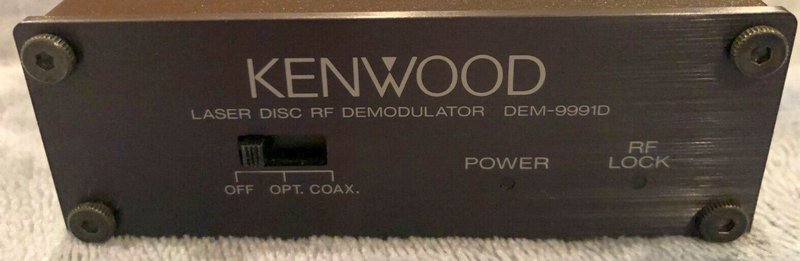

The LEXICON LDD-1 has another trick up its sleeve. It features the same pass-through than the RDF-1 or DEM-9991D above,
but doesn't require to be powered on to let digital stereo bitstream go through COAX input -> S/PDIF OUTPUT.
This will work even when powered down/unpowered as a real pass-through.
Power is only needed for Toslink (to read the light on the OPTICAL port) or to activate the AC3RF demodulation.


One last word on Dolby Surround EX 6.1
Because the technical specifications of Dolby Surround EX were not finalized when the first few EX LDs were released,
your A/V Amp will not detect a 6.1 soundtrack but only 5.1. This is normal because the information flag that tells your
system it actually is a Surround EX encoded soundtrack is missing. You will have to manually force the 6.1 mode to take
full advantage of it.
The complete list of Surround EX LD titles is:
|