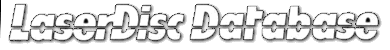
Active Users - weekly: 807
monthly: 1634
Register | Login

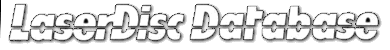
|
Tu quoque, DVD, fili mi? |
v4.5.0 / 2023-08-15 Active Users - weekly: 807 monthly: 1634 Register | Login |
 |
|
| |||||||||||||||||||||||||||||||||||||||||||||||||||||||||||||||||||||||||||||||||||||||||||||||||||||||||||||||
| © 2002-2024 / Contact: | Disclaimer: The data on this webstite is crowd-sourced and provided as-is to the best of our common knowledge. It might include errors, omissions or inaccuracies. | Time elapsed: 0.086 sec. |